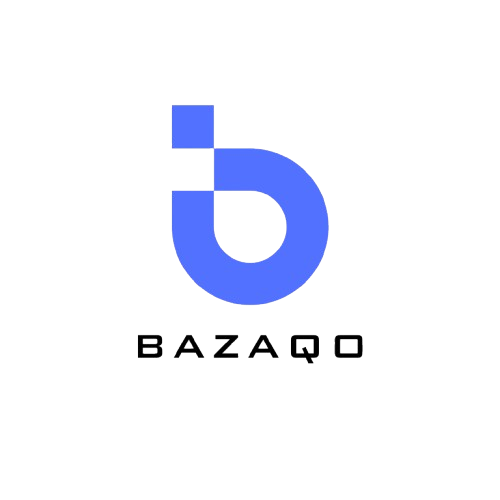Type a few things below to search
Out of a total of 88 products:
Trending:
- http://bazaqo.com/
- Bazaqo
- http://bazaqo.co
- http://bazaqo.com
- BazaqoGlobetrekU65UniversalTravelAdapter(65W,5-in-1)GlobalCharging.CompactPower.
- Bazaqo Globetrek U65 Universal Travel Adapter (65W, 5-in-1) Global Charging. Compact Power.
- Bazaqo+Globetrek+U65+Universal+Travel+Adapter+(65W,+5-in-1)+Global+Charging.+Compact+Power.
- Bazaqo Globetrek U65 Universal Travel Adapter (65W, 5-in-1